这个代码放在自定义HTML里预览时显示正常,但是发布之后页面就显示不正常了。这个怎么解决啊
<section data-role="outer" class="article135" label="edit by 135editor"><section class="_135editor" data-tools="135编辑器" data-id="89106"><center><svg xml:space="default" xmlns="http://www.w3.org/2000/svg" version="1.1" height="30px" width="100%" data-height="30px"><text x="50%" y="20" fill="rgb(239, 112, 96)" font-family="microsoft yahei,sans-serif" font-weight="bold" font-size="20" text-anchor="middle"><tspan class="135brush" data-brushtype="text">点击上方蓝色文字关注↑↑↑↑↑</tspan><animate attributeName="opacity" from="1" to="0" begin="0s" dur="1s" repeatCount="indefinite"></animate></text></svg></center></section></section>
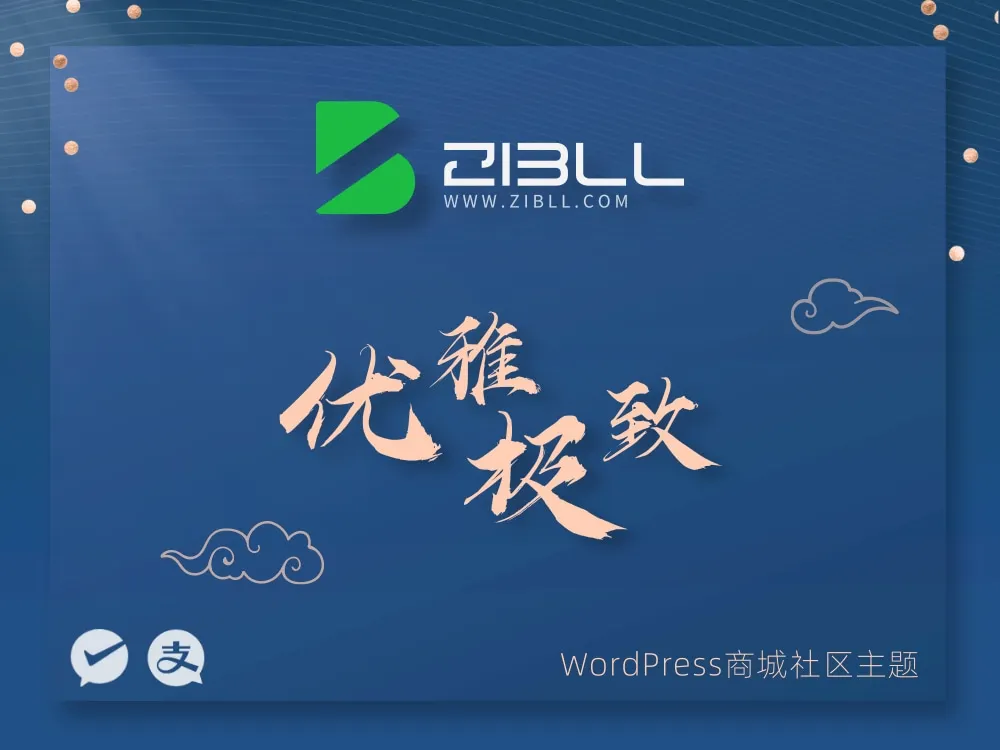






没有回复内容